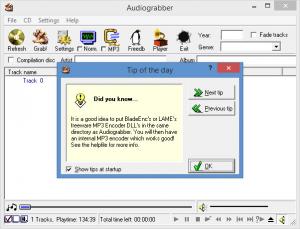Any Audio Grabber
6.8.9.839
Size: 29.97 MB
Downloads: 4266
Platform: Windows (All Versions)
Here’s a personal example: I have tons of audio CDs, but I can’t listen to them on my smartphone. To address this situation I should rip my audio CDs and then transfer the songs from my PC to my phone. To do the first part, to rip my audio CDs, I can use Soft4Boost’s Any Audio Grabber. With this user friendly tool I can rip an audio CD in just three simple steps.
The minimum system requirements for running Any Audio Grabber are: 3GHz Intel or AMD processor or better; 2GB of RAM or more; admin rights to install the software.
The recommended system requirements for running Any Audio Grabber are: 2.4 GHz dual core Intel Core 2; 3GB of RAM or more.
Any Audio Grabber supports any Windows edition from Windows XP and 2003 up to Windows 7 and 8.
Any Audio Grabber’s interface provides support for multiple languages. From top to bottom, you will see the following on Any Audio Grabber’s interface: a traditional File Menu; a toolbar with large buttons for various features; a list of all the tracks on the audio CD you want to rip; a toolbar that tells you how many tracks are on the CD, shows their total play time, and features playback controls.
As mentioned at the start of this article, ripping audio CDs with Any Audio Grabber is a simple three-step process:
Step 1 – load the audio CD you want to rip. The tracks on the audio CD will be displayed on Any Audio Grabber’s interface.
Step 2 – set up the ripping procedure. Choose where the ripped tracks will be saved, rename the tracks, pick the output format, and more.
Step 3 – launch the ripping process and wait for it to complete.
And now, a quick look at the main features that Any Audio Grabber has to offer: rip audio CDs; normalize audio files; convert WAV files to MP3; compare two files; calculate a file’s checksum; view CD-Text info; get track names from CD-Text; get track names from Freedb; listen to songs by using the built-in player; and more. Since Any Audio Grabber is free software, you have all the time in the world to uncover all the features it has to offer.
Quickly rip audio CDs with Any Audio Grabber, a Soft4Boost tool that is free and very easy to use.
Pros
Modern PCs will easily meet this application’s system requirements. If you used similar tools in the past, you would immediately feel at home with the interface. Said interface provides support for multiple languages. Ripping audio CDs with Any Audio Grabber is a simple three-step process. You can get track names from CD-Text or Freedb. You can listen to audio tracks with the built-in player. Any Audio Grabber is free software.
Cons
None that I could think of.
Any Audio Grabber
6.8.9.839
Download
Any Audio Grabber Awards

Any Audio Grabber Editor’s Review Rating
Any Audio Grabber has been reviewed by George Norman on 06 Nov 2014. Based on the user interface, features and complexity, Findmysoft has rated Any Audio Grabber 4 out of 5 stars, naming it Excellent